See Part I and Part II in this series to get familiar with itertools.
The chain() iterator
As you might have guessed, we can use the chain() itertool to combine two lists together. Here it is in action below:
# Chain() itertool
stocks_NYSE = [‘TSLA’, ‘MSFT’, ‘NVDA’, ‘GOOGL’ , ‘AAPL’ , ‘INTC’]
stocks_NSE = [‘HDFC’, ‘RELIANCE’, ‘INFY’, ‘ICICIBANK’]
result = itertools.chain(stocks_NYSE, stocks_NSE)
for each in result:
print(each)
The output will be as follows:
TSLA
MSFT
NVDA
GOOGL
AAPL
INTC
HDFC
RELIANCE
INFY
ICICIBANK
The compress() iterator
While the chain() iterator is used to combine more than one list (or rather any element), the compress() iterator can be used to select a few elements in the list. We will understand it by seeing the code.
# Compress() itertool
stocks_NYSE = [‘TSLA’, ‘MSFT’, ‘NVDA’, ‘GOOGL’ , ‘AAPL’ , ‘INTC’]
stocks_NSE = [‘HDFC’, ‘RELIANCE’, ‘INFY’, ‘ICICIBANK’]
selections = [1,0,0,1,0,1]
result = itertools.compress(stocks_NYSE, selections)
for each in result:
print(each)
The output is as follows:
TSLA
GOOGL
INTC
Thus, only those elements were printed which were associated with 1 in the selections list. You can also use ‘True’ and ‘False’ in place of 1 and 0.
The dropwhile() iterator
You can use this iterator to filter your list, but return only those elements after the condition has been false. For example, in our example below, we want to list only those closing prices after the stock price went below $700. Thus, we write the code as follows:
# Dropwhile() itertool
data = tesla[‘Close’]
result = itertools.dropwhile(lambda x: x>700, data)
for each in result:
print(each)
The output is as follows:
608.0
645.3300170898438
634.22998046875
560.5499877929688
546.6199951171875
445.07000732421875
430.20001220703125
361.2200012207031
427.6400146484375
427.5299987792969
434.2900085449219
505.0
539.25
528.1599731445312
514.3599853515625
In the next installment, the author will discuss the takewhile() iterator.
Visit https://www.quantinsti.com/ for ready-to-use Python functions as applied in trading and data analysis.
Disclosure: Interactive Brokers
Information posted on IBKR Campus that is provided by third-parties does NOT constitute a recommendation that you should contract for the services of that third party. Third-party participants who contribute to IBKR Campus are independent of Interactive Brokers and Interactive Brokers does not make any representations or warranties concerning the services offered, their past or future performance, or the accuracy of the information provided by the third party. Past performance is no guarantee of future results.
This material is from QuantInsti and is being posted with its permission. The views expressed in this material are solely those of the author and/or QuantInsti and Interactive Brokers is not endorsing or recommending any investment or trading discussed in the material. This material is not and should not be construed as an offer to buy or sell any security. It should not be construed as research or investment advice or a recommendation to buy, sell or hold any security or commodity. This material does not and is not intended to take into account the particular financial conditions, investment objectives or requirements of individual customers. Before acting on this material, you should consider whether it is suitable for your particular circumstances and, as necessary, seek professional advice.
Disclosure: Displaying Symbols on Video
Any stock, options or futures symbols displayed are for illustrative purposes only and are not intended to portray recommendations.




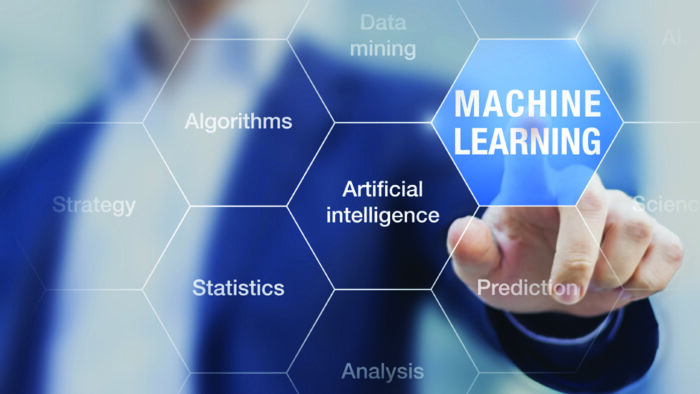










Join The Conversation
If you have a general question, it may already be covered in our FAQs. If you have an account-specific question or concern, please reach out to Client Services.